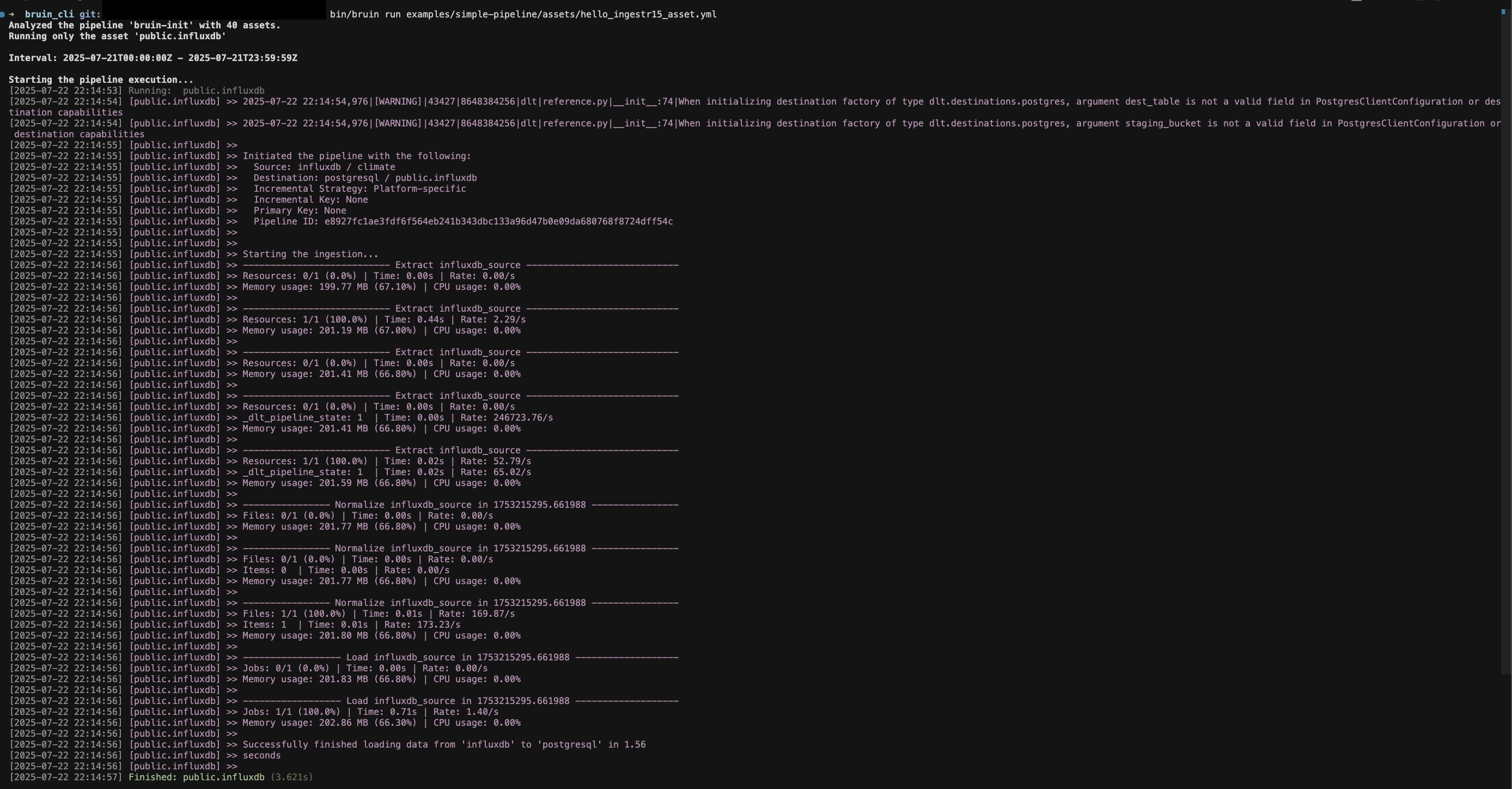InfluxDB
InfluxDB is a time series database optimized for storing high throughput metrics.
Bruin supports InfluxDB as a source for Ingestr assets. You can ingest data from InfluxDB into your data platform.
To set up a InfluxDB connection, add a configuration item in the .bruin.yml file and in your asset file. The configuration requires host, org, token, bucket and optionally port and secure.
Follow these steps to set up InfluxDB and run ingestion.
Step 1: Add a connection to the .bruin.yml file
yaml
connections:
influxdb:
- name: influxdb
host: eu-central-76.aws.cloud2.influxdata.com
token: token_1
org: my-org
bucket: my-ingestr-buckethost: The host address of the database server.port: The port number the database server is listening on. If you do not specify a port, the default is 8086 for self-hosted InfluxDB and 443 for InfluxDB Cloud.token: Authentication token.org: Name of the organization.bucket: Bucket that stores the measurements.secure: Optional. Use HTTPS when true (default) or HTTP when false.
Step 2: Create an asset file for data ingestion
Create an asset configuration file (e.g., influxDB_ingestion.yml) inside the assets folder with the following content:
yaml
name: public.influxdb
type: ingestr
connection: neon
parameters:
source_connection: influxdb
source_table: 'climate'
destination: postgresname: The name of the asset.type: Alwaysingestrfor InfluxDB.source_connection: The InfluxDB connection name defined in.bruin.yml.source_table: Name of the InfluxDB table to ingest. The measurement name should be provided as the value for --source-table.destination: The destination connection name.
Step 3: Run asset to ingest data
bruin run assets/influxDB_ingestion.ymlRunning this command ingests data from InfluxDB into your Postgres database.